SATO Online Services: A Virtual Customer Engineer, Right on Site
SATO Online Services: A Virtual Customer Engineer, Right on Site
2024.01.26
Thank you for using SOS (SATO Online Services) on a daily basis.
To strengthen the security of the SOS Cloud system, we have upgraded the SOS Agent, the communication program between label printers and the SOS Cloud, to a secure version. We have implemented measures to ensure secure SOS connections, and we previously provided guidance on "Request for Label Printer Restart" on August 9, 2023, and October 25, 2023, through SOS site's topics.
The SOS Agent is automatically updated to the latest version by restarting the label printer. However, after February 2024, if the SOS Agent version is not the latest version, an SOS error will be displayed on the LCD status icon [ ], and communication between the label printer and the SOS cloud will be disrupted, making it impossible to perform preventive maintenance and other SOS functionalities.
], and communication between the label printer and the SOS cloud will be disrupted, making it impossible to perform preventive maintenance and other SOS functionalities.
Additionally, for label printers using an RTC (calendar) kit, a calendar error prompting date setting screen will be displayed on the LCD, which may affect printing operation.
We apologize for the inconvenience. If the above phenomenon occurs after February 2024, please contact SATO local office in your region.
Please refer to more details below:
Affected Printer Model
CLNX, CLNX Plus, LR4NX, CT4-LX, FX3-LX, S84/6NX and PW4NX
Affected SOS Connection Methods
SOS Real Time and 4G-SIM connection.
※SOS Real Time Light and SOS On Demand Connection is not affected.
If the SOS agent version is not the latest version after February 2024.
1. SOS error icon will be displayed on the LCD status icon [ ]. This will result in a loss of communication between the label printer and SOS Cloud, preventing preventive maintenance and other SOS functionalities.
]. This will result in a loss of communication between the label printer and SOS Cloud, preventing preventive maintenance and other SOS functionalities.
2. Additionally, for label printers using the RTC (calendar) kit, a calendar error prompting date setting screen will be displayed on the LCD, which may affect printing operation.
How to check SOS agent version
<Checking with Label Printer>
Various Settings > [Settings]>[Information]>[Application]
CLNX
CLNX Plus
LR4NX-FA
CT4-LX
FX3-LX
S84/6NX
PW4NX
If the date of the application that starts with 'SOS-V' is '202306xx' or later, it is the latest SOS Agent version.
(Example) SOS-V3-20230607-RP
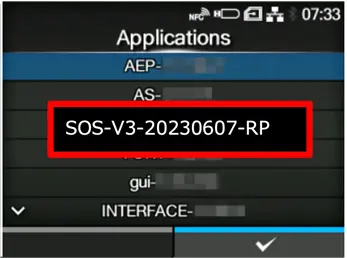
<Checking with SOS Web Service>
①Log in to the SOS web service.
②Menu > Device List > Device Details
If the SOS agent version is "SOS-Vx-202306xx" or later, it is the latest SOS agent version.
(Example) SOS-V3-20230607-RP

Kindly contact your local SATO office or fill out our contact form as follows if you have any concerns or questions regarding this notice(https://www.sato-global.com/contact/)
Kind regards,
SATO Online Services